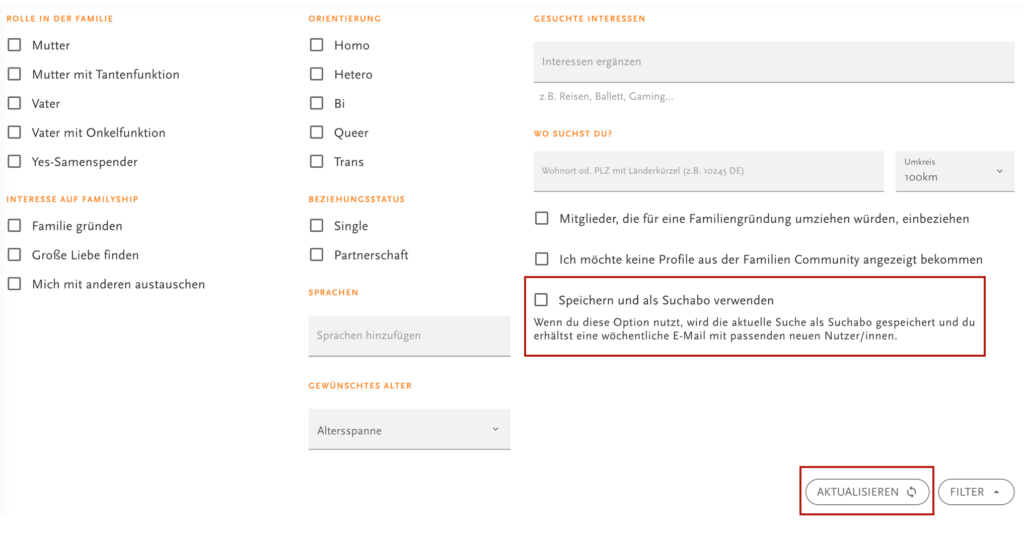How to use the search function
How to use the search function
We allow you to search for the following options:
- Role in the family
Here you specify which role the person you are looking for should have in the family. For example, if you are a woman and are looking for a co-father with an active role, you would enter “father” or “father with uncle function” as the role. - Interest on Familyship
Here you can choose what interest the person you are looking for should have. For example, if you are initially interested in an exchange, you would select “Exchange with others” here. - Orientation
If the sexual orientation of a person plays a role for you, you have the option of narrowing it down here. Multiple entries are also possible. - Relationship status
If the relationship status of a person plays a role for you, you have the option of narrowing it down here. Multiple entries are also possible. - Languages
If your main language is not German, it may be useful to specify which language(s) the person you are looking for should speak. - Age
Here you have the option of entering an age range that a person should have. People who have not entered an age in their profile will be listed at the end of the search results. - Searched interests
Are certain characteristics or interests particularly important to you? Then you have the option here to choose from a
Subscribe to search
You can use our search subscription to stay up to date on whether new people who meet your expectations register with us. This is how it works:
(1) Log in to the community
(2) Go to the page “Search in the community”
(3) Now fill in the search filters according to your wishes
(4 ) Before you carry out the search, click on “Subscribe to search”.
(5 ) The search subscription will now send you an e-mail every Sunday listing all profiles that match your search. Of course, you can change or delete your search subscription at any time.